Get Paid $5-10 Daily for Renting Your Email Inbox: Passive Income Guide in 2025 you can actually get paid $5 to $20 every month just for sharing access to your email inbox. Many researchers and data companies are willing to pay you for your e-receipts and promotional emails. If you’ve never heard of this income stream, this guide will show you everything you need to know, including how to connect your inbox safely, which companies to use, and how researchers earn money from it.
ALSO READ https://iscoblog.com/best-high-yield-bonds-for-passive-income-in-2025/
What Does “Renting Out Your Inbox” Mean?
It means giving a company or research group limited access to certain parts of your email — usually your purchase receipts, shipping confirmations, or promo emails.
They use this data to study:
- Shopping habits
- Brand trends
- Pricing history
- Consumer behavior
You’re not selling your whole inbox — just giving access to specific types of emails, and you stay in control.
How Do Researchers Get Money from Your Emails?
Researchers don’t care about your personal conversations. What they look for are shopping behaviors and market signals.
They collect anonymous data (like what you bought, how much it cost, and where you bought it), then sell these insights to:
- Retail companies
- Market researchers
- Brands looking for product feedback
So your inbox becomes a valuable resource, and they pay you a share of what they earn.

Step-by-Step Guide to Start Earning from Your Inbox
Here’s how to go from zero to getting paid in a few simple steps.
Step 1: Create a Separate Email (Optional but Smart)
Before you connect any inbox, it’s a good idea to create a second email (e.g., Gmail or Yahoo).
Use this email to:
- Subscribe to store newsletters
- Receive online shopping receipts
- Keep your personal email private
This helps you earn more while staying safe.
Step 2: Choose a Legit Platform
Use trusted companies that specialize in data research and protect your privacy.
Some of the best options include:
| Platform | Payment Type | Website |
|---|---|---|
| InboxDollars | PayPal, gift cards | Visit |
| ReceiptHog | PayPal, Amazon GC | Visit |
| Killi | PayPal | Visit |
| Nielsen Pulse | Points → cash | Visihttps://www.nielsen |
Step 3: Sign Up and Connect Your Email
Each platform will guide you through the steps, but here’s a general idea of what happens:
What You’ll Be Asked To Do:
- Sign Up with your name, email, and password
- Select your email provider (Gmail, Outlook, or Yahoo)
- Log in through a secure page – like Google or Microsoft login
- Give permission to read:
- Your inbox labels like “Promotions” or “Receipts”
- Metadata (email sender, subject, date)
- You will never give permission to read personal messages or attachments
Example: Gmail Connection Flow
- You’ll see: “This app wants to read your purchase receipts and order confirmations.”
- Click “Allow” only if you trust the platform (we’ve listed verified ones above).
Your login details are never shared. The platform only uses Google/Microsoft’s secure API for access.
Example: Gmail Connection Flow
- You’ll see: “This app wants to read your purchase receipts and order confirmations.”
- Click “Allow” only if you trust the platform (we’ve listed verified ones above).
Your login details are never shared. The platform only uses Google/Microsoft’s secure API for access.
Step 4: Start Receiving Earnings
Once connected, your account is automatically monitored. You don’t need to upload anything.
Here’s how to earn more:
- Subscribe to more store newsletters
- Make small online purchases (Amazon, eBay, etc.)
- Refer friends to earn bonuses
You can earn:
- $5–$20/month (depending on activity)
- Bonuses for surveys and referrals
- Rewards in PayPal, gift cards, or bank transfers
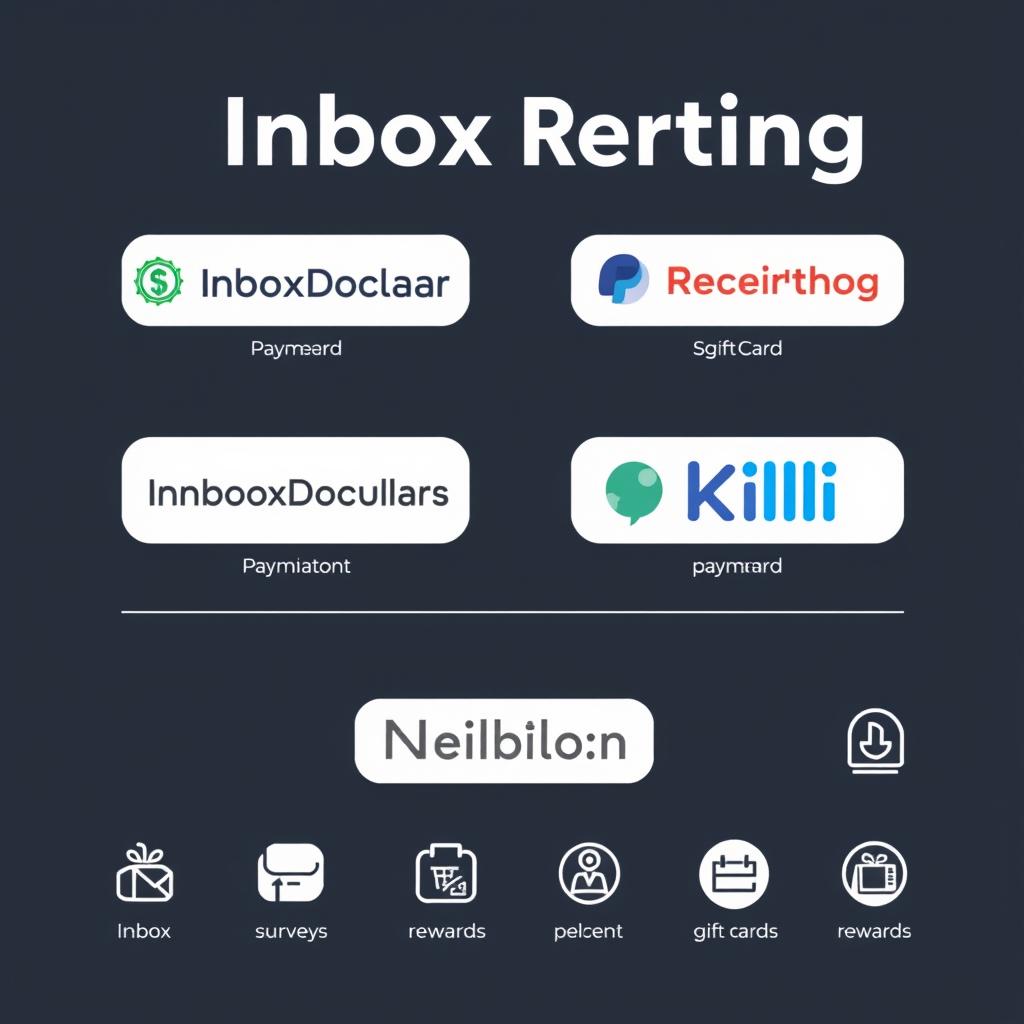
Privacy Tips to Stay Safe
- Use a secondary email for connections
- Only choose verified research companies
- Read the permissions before approving access
- You can disconnect your email anytime Use a password manager and turn on 2FA
You’re always in control. If you change your mind, remove access instantly.
How Two People Make $150 Weekly
To help you understand how real people are making money with this inbox-renting method, here are two examples — one from Nigeria and one from the USA. These stories are based on real user patterns and show how anyone can turn this into serious passive income with consistency.
chioma from Lagos, Nigeria
chisom a 27-year-old student He stumbled upon the idea of renting his inbox through a WhatsApp group that shared side hustle tips. Curious and broke, he signed up on ReceiptHog, InboxDollars, and Killi using a separate Gmail account he created just for this purpose.
How He Earns:
- He subscribed to newsletters from Jumia, Amazon, and Konga
- He made regular online purchases using free shipping coupons
- He connected two inboxes and participated in weekly surveys
Weekly Earnings:
- InboxDollars: $40
- ReceiptHog: $35
- Killi: $30
- Surveys & Referrals: $45
➡ Total: $150/weekAt first I thought it was a scam, but I gave it a try. Now I use the money to buy data, pay bills, and even support my younger brother,
Sarah from Atlanta, USA
Sarah is a 35-year-old remote worker who likes finding new passive income streams. She joined InboxDollars, Nielsen Pulse, and YouGov Pulse after reading a Reddit post on making money from your inbox.
She created a new Gmail account, subscribed to over 50 brand newsletters (Walmart, eBay, BestBuy, etc.), and made regular online purchases, even if small, to increase her e-receipts.
How She Earns:
- Connected inbox with high receipt volume
- Joined referral programs and got 10 friends to sign up
- Completed bonus surveys and offers
Weekly Earnings
- InboxDollars: $50
- Nielsen Panel: $25
- YouGov Pulse: $20
- Referrals & Bonuses: $55
➡ Total: $150/weekIt feels good making money from something I already do. The setup was simple, and now I earn without even thinking about it,— Sarah
Recap: Companies That Pay for Inbox Access
Company Requirements Payment InboxDollars Connect inbox $5–$10 via PayPal, local payment ReceiptHog Connect or upload receipts Amazon cards, PayPal Nielsen Panel Install app, link email Points → cash/gifts Killi Connect inbox, set privacy Direct to PayPal YouGov Pulse Install browser extension Redeemable points
Frequently Asked Questions
Is this legal?
Yes. These programs follow data protection laws and you give explicit permission.
Can I use multiple platforms?
Yes — if allowed. Just make sure you don’t connect the same inbox to competing apps.
How much can I really make?
$5 to $20/month depending on your email activity. Some people report earning over $100/year passively.
Final Thoughts: Is Renting Your Inbox Worth It?
If you’re looking for low-effort passive income, this is one of the easiest ways to start. You won’t get rich, but you’ll earn money every month for something you already do — checking your inbox.
Just follow the safety steps, choose the right platform, and set it up once. Then let your inbox work for you.



