Free Keyword Research Tool: are you ready to take your blog to the next level? One of the most crucial aspects of successful blogging is understanding what your audience is searching for. That’s where keyword research comes in! But let’s be honest, not everyone has the budget for expensive tools. The good news? There are plenty of fantastic free keyword research tools available!
In this comprehensive guide, we’ll explore the best options, how to use them effectively, and how to integrate your findings into your content strategy. So, grab a cup of coffee, and let’s dive in!
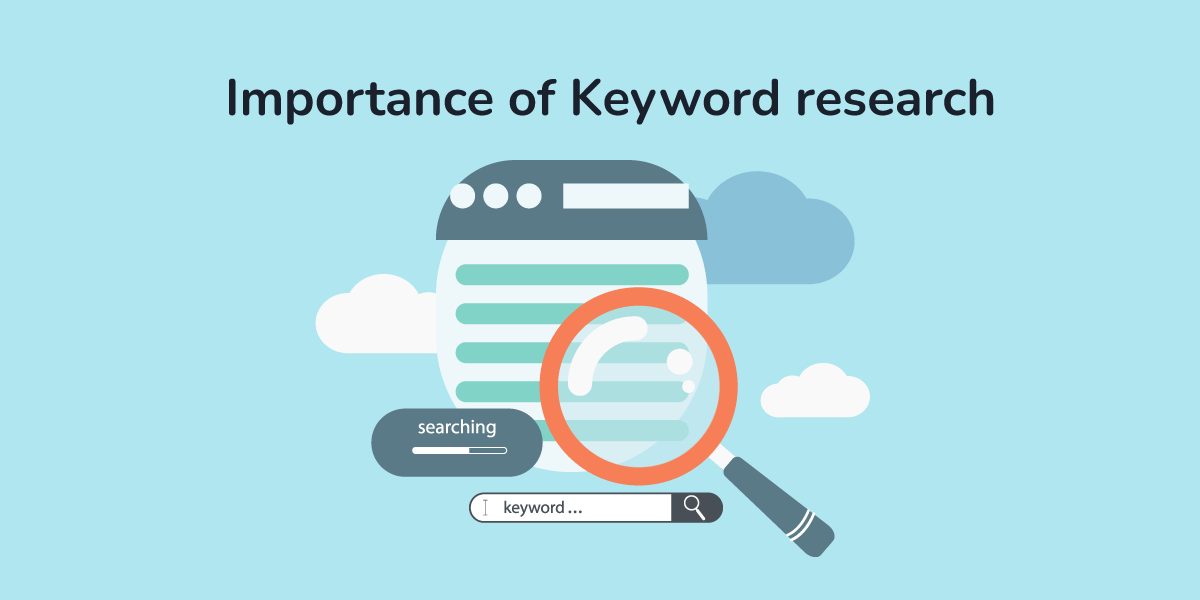
Source: imeanmarketing.com
Why is Keyword Research Important for Blogging?
Before we jump into the tools, let’s quickly recap why keyword research is so vital:
- Understanding Your Audience: Keyword research helps you understand the language your target audience uses when searching for information.
- SEO Optimization: By targeting relevant keywords, you increase your chances of ranking higher in search engine results pages (SERPs).
- Content Ideas: Keyword research can spark new and exciting content ideas that your audience will love.
- Driving Traffic: Higher rankings and relevant content translate to more organic traffic to your blog.
- Increased Engagement: Targeting the right keywords ensures that your content resonates with your audience, leading to higher engagement rates.
Think of it this way: keyword research is like having a secret decoder ring that helps you understand what your audience really wants.
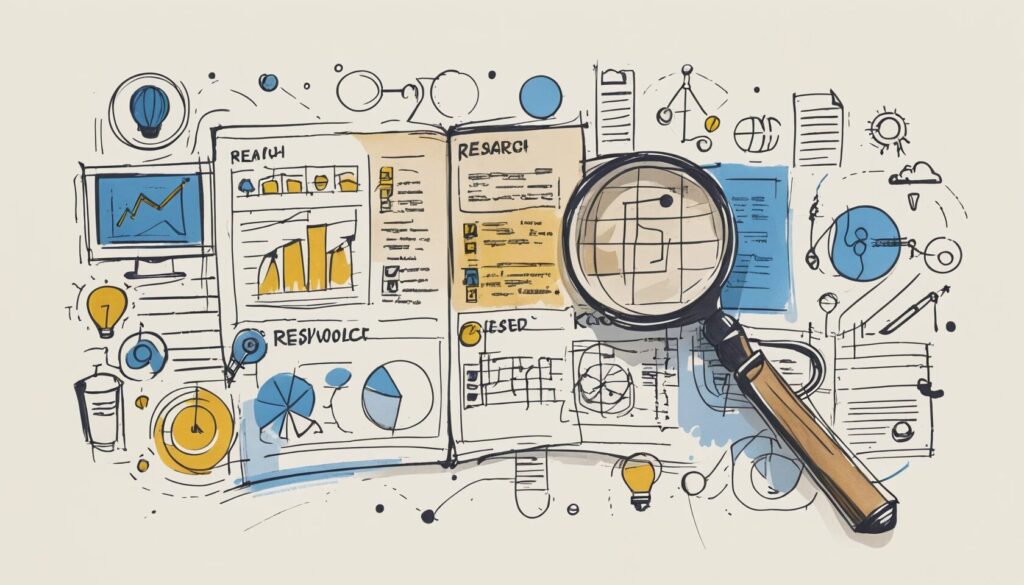
Source: www.storifyagency.com
Free Keyword Research Tools: Your Arsenal for Success
Alright, let’s get to the meat of the matter! Here’s a curated list of the best free keyword research tools you can start using them
1. Google Keyword Planner: The Classic Choice
Google Keyword Planner is a stalwart in the world of SEO, and it’s completely free to use with a Google account. While it’s primarily designed for advertisers, it’s still an incredibly valuable tool for bloggers.
- Pros:
- Data Directly from Google: Get insights directly from the source.
- Keyword Ideas: Discover related keywords you might not have thought of.
- Search Volume Data: See how many people are searching for specific keywords each month.
- Competition Analysis: Understand the level of competition for different keywords (though this is geared towards paid ads).
- Location Targeting: Refine your research by specific geographic locations.
- Cons:
- Broad Search Volume Ranges: The free version often shows search volume ranges rather than exact numbers.
- Requires a Google Account: You’ll need a Google account to access the tool.
How to Use Google Keyword Planner:
- Sign in to your Google Ads account (or create one).
- Go to “Tools & Settings” and select “Keyword Planner.”
- Choose “Discover new keywords” or “Get search volume and forecasts.”
- Enter your seed keywords (the main topics you want to explore).
- Filter by location and language.
- Analyze the results: Pay attention to search volume, competition, and suggested keywords.
Example: Let’s say you’re writing a blog post about “healthy recipes.” You could enter “healthy recipes,” “easy healthy meals,” and “healthy dinner ideas” as seed keywords. Google Keyword Planner will then provide you with a list of related keywords, their search volume, and competition.

Source: www.instagram.com
2. AnswerThePublic: Uncovering Audience Questions
AnswerThePublic is a unique tool that visualizes the questions people are asking around a specific keyword. It’s fantastic for generating content ideas and understanding your audience’s pain points.
- Pros:
- Question-Based Keywords: Discover a wealth of questions related to your topic.
- Content Idea Generator: Easily find topics your audience is interested in.
- Visual Representation: The visual format makes it easy to grasp the relationships between keywords.
- Free (with Limitations): Offers a limited number of free searches per day.
- Cons:
- Limited Free Searches: You’re restricted to a few free searches daily.
- Data Accuracy: The data is based on Google Autocomplete, which can sometimes be a bit quirky.
How to Use AnswerThePublic:
- Go to the AnswerThePublic website.
- Enter your seed keyword.
- Select your language and region.
- Click “Search.”
- Explore the visual representation of questions, prepositions, comparisons, and alphabetical keywords.
Example: If you enter “gardening tips,” AnswerThePublic might generate questions like “gardening tips for beginners,” “gardening tips in pots,” “gardening tips for tomatoes,” and so on. This provides valuable insights into what people are specifically looking for when it comes to gardening.

Source: www.facebook.com
3. Ubersuggest: Neil Patel’s Free SEO Tool
Ubersuggest, created by Neil Patel, is a comprehensive SEO tool that offers a range of free features, including keyword research.
- Pros:
- Keyword Ideas: Generate a wide range of keyword suggestions.
- Search Volume Data: See monthly search volume for keywords.
- Competition Analysis: Analyze the SEO difficulty of keywords.
- Content Ideas: Discover popular content related to your keywords.
- Free (with Limitations): Offers a limited number of free searches per day.
- Cons:
- Limited Free Searches: You’re restricted to a few free searches daily.
- Data Accuracy: While generally reliable, the data might not always be 100% accurate.
How to Use Ubersuggest:
- Go to the Ubersuggest website.
- Enter your seed keyword and domain (optional).
- Select your language and location.
- Click “Search.”
- Explore the keyword ideas, content ideas, and SEO difficulty data.
Example: If you enter “dog training,” Ubersuggest might suggest keywords like “puppy training,” “dog obedience training,” “how to train a dog,” and “dog training tips.” It will also show you the search volume and SEO difficulty for each keyword.

Source: www.tubics.com
4. Keyword Tool: A Great Alternative
Free Keyword Research Tool: Keyword Tool is another excellent alternative to Google Keyword Planner. It generates keyword ideas from Google Autocomplete and other search engines.
- Pros:
- Wide Range of Keywords: Generates a large number of keyword suggestions.
- Multiple Search Engines: Supports keyword research for Google, YouTube, Bing, Amazon, and more.
- Free (with Limitations): Offers a free version that provides keyword ideas.
- Cons:
- No Search Volume Data in Free Version: The free version doesn’t show search volume data.
- Requires Paid Version for Full Access: You’ll need to upgrade to the paid version for search volume and other advanced features.
How to Use Keyword Tool:
- Go to the Keyword Tool website.
- Enter your seed keyword.
- Select your search engine and location.
- Click “Search.”
- Explore the list of keyword suggestions.
Example: If you enter “travel tips,” Keyword Tool might suggest keywords like “travel tips for Europe,” “travel tips for families,” “travel tips for solo travelers,” and “travel tips on a budget.”
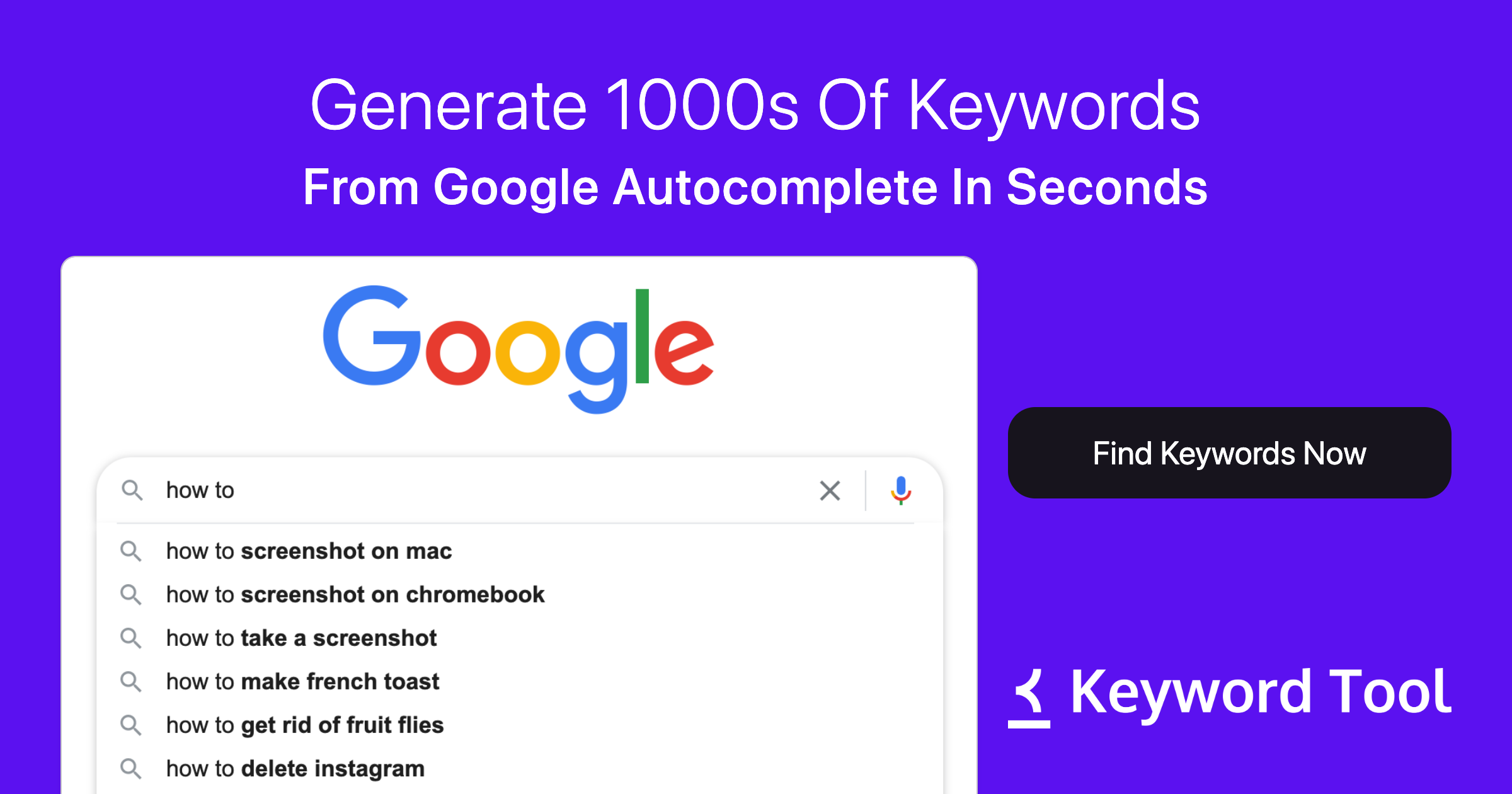
Source: keywordtool.io
5. Free Keyword Tool Simple and Effective io
Free Keyword Tool io is a straightforward and easy-to-use tool for generating keyword ideas. It focuses on simplicity and efficiency, making it a great option for beginners.
- Pros:
- Simple Interface: Very easy to use and navigate.
- Keyword Ideas: Generates relevant keyword suggestions.
- Free: Completely free to use.
- Cons:
- Limited Features: Doesn’t offer advanced features like search volume or competition analysis.
- Data Accuracy: The data might not always be as comprehensive as some of the other tools.
How to Use Free Keyword Tool io:
- Go to the Free Keyword Tool io website.
- Enter your seed keyword.
- Click “Generate Keywords.”
- Explore the list of keyword suggestions.
Example: If you enter “coffee recipes,” free keyword tool io might suggest keywords like “iced coffee recipes,” “coffee cake recipes,” “coffee smoothie recipes,” and “easy coffee recipes.”
Source: seo.ai
6.Free Keyword Research Tool wordtracker Scout: Chrome Extension for On-Page Analysis
Wordtracker Scout is a Chrome extension that allows you to analyze the keywords on any webpage. It’s a great way to understand what keywords your competitors are targeting.
- Pros:
- On-Page Analysis: Analyze the keywords on any webpage.
- Keyword Ideas: Discover related keywords.
- Chrome Extension: Conveniently accessible from your browser.
- Free (with Limitations): Offers a free version with limited features.
- Cons:
- Limited Free Features: The free version has limitations on the data it provides.
- Requires Chrome: Only works with the Chrome browser.
How to Use Wordtracker Scout:
- Install the Wordtracker Scout Chrome extension.
- Visit any webpage you want to analyze.
- Click the Wordtracker Scout icon in your browser toolbar.
- Explore the keyword data.
Example: If you visit a competitor’s blog post about “digital marketing,” Wordtracker Scout will analyze the page and show you the keywords they’re targeting, such as “digital marketing strategies,” “SEO tips,” and “social media marketing.”

Source: samblogs.com
7. Keyword Generator by Small SEO Tools: Quick and Easy
The keyword generator by Small SEO Tools is a simple and effective way to generate keyword ideas quickly. It’s a great option for brainstorming and finding related keywords.
- Pros:
- Easy to Use: Very simple and intuitive interface.
- Keyword Ideas: Generates a list of related keywords.
- Free: Completely free to use.
- Cons:
- Limited Features: Doesn’t offer advanced features like search volume or competition analysis.
- Data Accuracy: The data might not always be as comprehensive as some of the other tools.
How to Use Keyword Generator by Small SEO Tools:
- Go to the Small SEO Tools website and find the Keyword Generator.
- Enter your seed keyword.
- Click “Generate.”
- Explore the list of keyword suggestions.
Example: If you enter “vegan recipes,” the keyword generator might suggest keywords like “easy vegan recipes,” “healthy vegan recipes,” “vegan dinner recipes,” and “vegan dessert recipes.”

Source: www.shopify.com
8. Moz Keyword Explorer (Free Trial): A Premium Option with a Taste of Free
While Moz Keyword Explorer is a paid tool, it offers a free trial that gives you access to its powerful features for a limited time. It’s worth exploring to see if it’s a good fit for your needs.
- Pros:
- Comprehensive Data: Provides detailed keyword data, including search volume, difficulty, and opportunity.
- Keyword Suggestions: Generates a wide range of keyword suggestions.
- SERP Analysis: Analyze the top-ranking pages for your keywords.
- Free Trial: Offers a free trial to test the tool.
- Cons:
- Paid Tool: Requires a paid subscription after the free trial.
- Can Be Overwhelming: The amount of data can be overwhelming for beginners.
How to Use Moz Keyword Explorer (Free Trial):
- Sign up for a free trial of Moz Keyword Explorer.
- Enter your seed keyword.
- Explore the keyword data, including search volume, difficulty, and opportunity.
- Analyze the SERP results.
Example: If you enter “content marketing,” Moz Keyword Explorer will provide you with detailed data on the search volume, difficulty, and opportunity for that keyword. It will also show you the top-ranking pages and suggest related keywords.

Source: outreachmonks.com
9. Best Keyword Planner: Choosing the Right Tool for You
Finding the best keyword planner depends on your specific needs and goals. Each of the tools listed above has its strengths and weaknesses. Consider the following factors when making your decision:
- Budget: Are you looking for a completely free tool, or are you willing to invest in a paid option?
- Features: What features are most important to you? Do you need search volume data, competition analysis, or content ideas?
- Ease of Use: How easy is the tool to use? Do you prefer a simple interface or a more complex one?
- Data Accuracy: How accurate is the data provided by the tool?
Experiment with a few different tools to see which one works best for you.
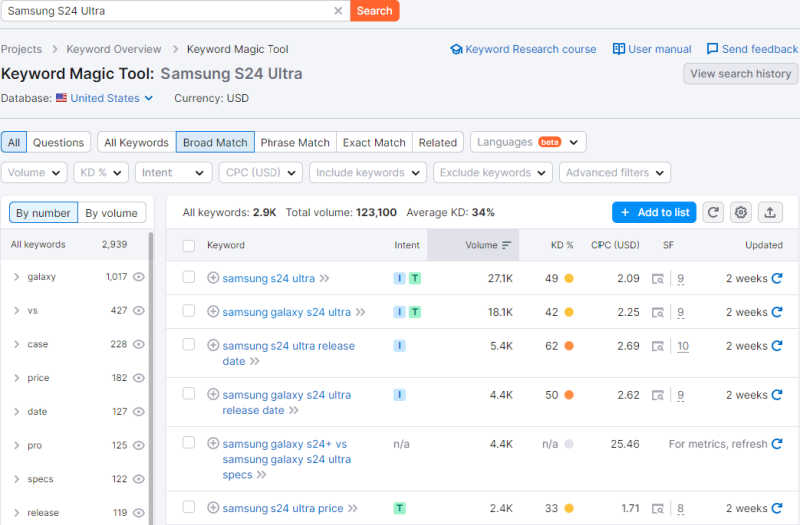
Source: www.evereffect.com
10. YouTube Keyword Planner: Optimizing for Video Content
If you’re creating video content for YouTube, you’ll need a YouTube keyword planner to optimize your videos for search. While Google Keyword Planner can be used for YouTube research, there are also dedicated tools that are specifically designed for YouTube.
- Tools to Use:
- YouTube Autocomplete: Start typing your seed keyword into the YouTube search bar and see what suggestions come up.
- Google Keyword Planner: Use Google Keyword Planner to research keywords related to your video topic.
- TubeBuddy: A popular YouTube SEO tool that offers a range of features, including keyword research.
- VidIQ: Another popular YouTube SEO tool with similar features to TubeBuddy.
- Focus on Long-Tail Keywords: Long-tail keywords are longer, more specific phrases that people use when searching for videos. For example, instead of targeting the keyword “weight loss,” you might target the keyword “how to lose weight fast for women over 40.”
- Analyze Competitor Videos: See what keywords your competitors are targeting in their video titles, descriptions, and tags.
Example: If you’re creating a video about “how to bake a cake,” you might use YouTube Autocomplete to find keywords like “how to bake a cake from scratch,” “how to bake a cake without eggs,” and “how to bake a chocolate cake.”

Source: www.pollycloverwrites.com
Free Keyword Research Tool: how to Unlock Your Blog’s Potential to Create Amazing Blog Content
Okay, you’ve got your list of keywords. Now what? Here’s how to turn those keywords into killer blog content:
- Choose a Primary Keyword: Select one main keyword to focus on for each blog post. This should be the keyword with the highest search volume and relevance to your topic.
- Incorporate Keywords Naturally: Sprinkle your primary keyword and related keywords throughout your blog post, including in the title, headings, body text, and image alt tags. But remember, don’t stuff keywords unnaturally into your content.
- Write for Your Audience: Focus on creating high-quality, informative, and engaging content that provides value to your audience. Don’t just write for the search engines.
- Optimize Your Meta Description: Write a compelling meta description that includes your primary keyword and entices people to click on your blog post in the search results.
- Use Internal and External Links: Link to other relevant blog posts on your website (internal links) and to authoritative sources on other websites (external links).
Example: Let’s say your primary keyword is “best hiking trails near me.” You could write a blog post titled “The 5 Best Hiking Trails Near You for a Weekend Adventure.” In the body of the post, you could include phrases like “easy hiking trails near me,” “dog-friendly hiking trails near me,” and “scenic hiking trails near me.”
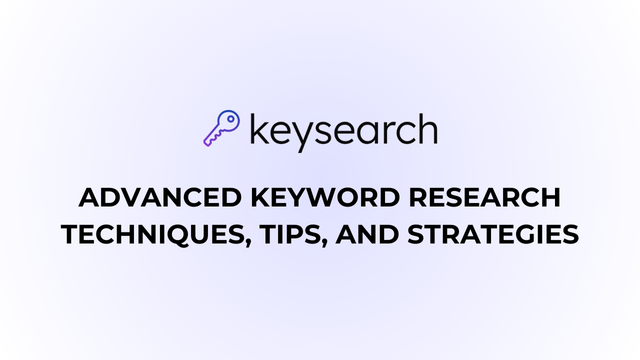
Source: www.keysearch.co
Advanced Keyword Research Tips
Ready to take your keyword research to the next level? Here are a few advanced tips:
- Analyze Your Competitors: See what keywords your competitors are targeting and how they’re ranking in the search results.
- Use Keyword Research Tools to Find Content Gaps: Look for keywords that have high search volume but low competition. This indicates a potential content gap that you can fill with your blog.
- Track Your Keyword Rankings: Monitor your keyword rankings over time to see how your SEO efforts are paying off.
- Update Your Content Regularly: Keep your content fresh and up-to-date by adding new information and optimizing it for new keywords.
Conclusion: Empowering Your Blog with Free Keyword Research Tools
Free keyword research Tool is an essential part of any successful blogging strategy. By using these free keyword research tools and
like and share also you can share you opinion in the comment section



